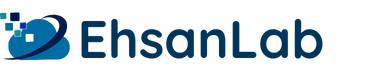The importance of delivering a seamless user experience can’t be overstated, and that’s where performance testing comes into play.
Basically, performance testing is a type of software testing aimed at determining how a system performs under a particular workload. It measures various aspects of a system, including speed, stability, and responsiveness.
So, Let`s delve into and provide you with a Comprehensive Introduction with tips and tools that helps you get best practices.
What is Performance Testing?
Performance testing is a type of software testing aimed at determining how a system performs under a particular workload. It measures various aspects of a system, including speed, stability, and responsiveness.
Besides, the primary purpose of performance testing is not to find bugs but to eliminate performance bottlenecks and establish a baseline for future testing.
So, this context provides you with a comprehensive Introduction to Web Performance testing with Tips, Tools, and Best Practices.
Types of Performance Testing
| In either case, there are several types of performance testing. Let’s explore them: |
Load Testing: Determines how a system performs under an expected load.
Stress Testing: Identifies the system’s breaking point and how it recovers from failure.
Soak Testing: Checks for memory leaks and system stability over extended periods of time.
Spike Testing: Assesses the system’s behavior under sudden and extreme changes in load.
Volume Testing: Tests the system’s response to a large amount of data.
Scalability Testing: Measures the system’s capacity to increase load, given its increased resources.
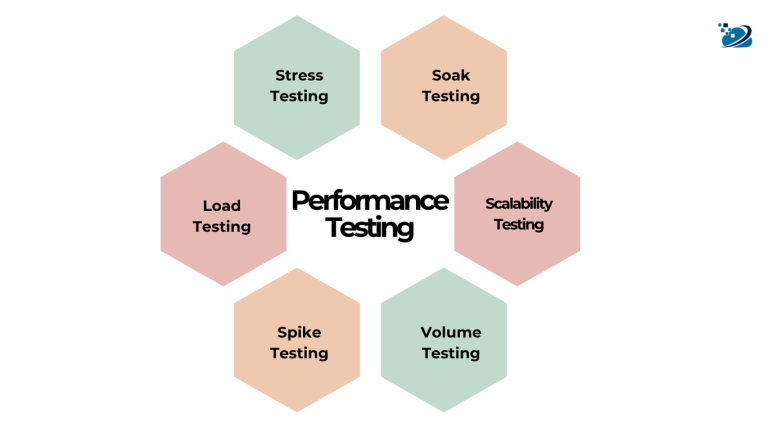
Key Performance Testing Metrics
Performance testing uses various metrics to measure the system’s performance:
Throughput: The total amount of capacity that a website or application can handle.
Response Time: The total amount of time it takes for a system to respond to a user’s request.
Load time: The time it takes for a system to load fully.
Resource Utilization: The amount of resources (CPU, Memory, Disk I/O) being used.
Error Rate: The number of errors that occur during a given time period.
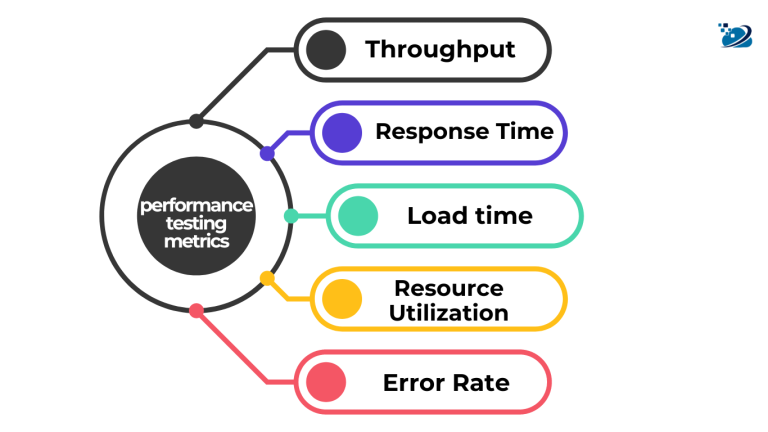
The Process of Performance Testing
Now, let’s look at the steps involved in performance testing to achieve the best practise:
Identify the testing environment: Understand the physical test environment, the production environment, and the tools available for performance testing.
Identify performance acceptance criteria: Includes goals and constraints for throughput, response times, and resource allocation.
Plan and design performance tests: Describe the test scenarios, identify target load levels, and establish a test data strategy.
Configure the test environment: Prepare the testing environment before execution to ensure it’s set up correctly.
Implement the test design: Develop performance tests according to the test design.
Run the tests: Execute and monitor the tests.
Analyze, tune, and retest: Consolidate, analyze, and share test results. After the issues are addressed, retest to validate changes.
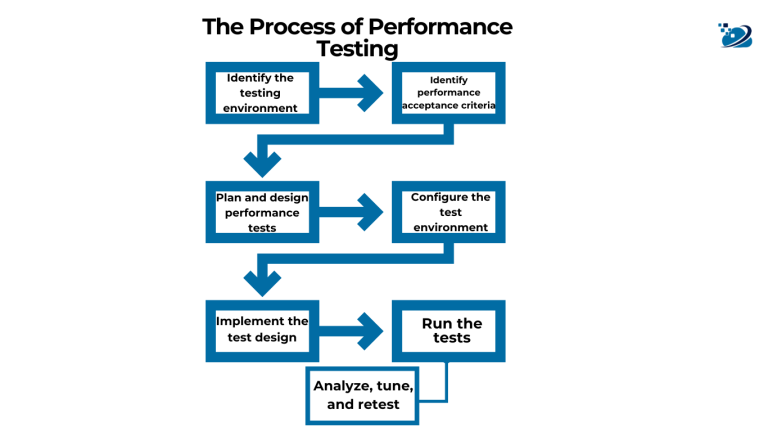
Conclusion
In summary, Web Performance testing ensures that your software applications will perform well under expected loads. It’s a crucial part of any development project, helping to identify bottlenecks, establish baselines, validate system behavior, and ensure a positive user experience.
In our next posts, we will delve into each type of performance testing and understand how to conduct them with the best practice for beginners.
Stay tuned!
Remember, the software is not about how it behaves when everything goes right, but about how it handles when things go wrong. And performance testing is your guard against those wrong times!